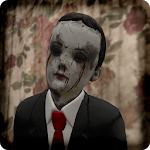
Evil Kid - The Horror Game for PC
Solve the puzzles and try to escape the house of the Evil Kid.Evil Kid - The Horror Game PC Details
| Category | Arcade |
| Author | Bonobo Games |
| Version | 1.1.0 |
| Installations | 100000 |

Evil Kid - The Horror Game: A Spine-Chilling Adventure
Step into the world of horror with Evil Kid - The Horror Game, a bone-chilling experience that will keep you on the edge of your seat. This game has captured the hearts of horror enthusiasts with its thrilling gameplay and immersive storyline. Let's dive into the terrifying world of Evil Kid and discover what makes this game a must-play for horror lovers.
A Terrifying Gameplay Experience
Evil Kid - The Horror Game offers a gameplay experience like no other. With its smooth controls and captivating visuals, you'll find yourself fully immersed in the eerie atmosphere. Explore dark and haunted locations, solve puzzles, and uncover the secrets that lie within. But be careful, as the evil doll and other terrifying creatures lurk in the shadows, ready to strike when you least expect it.
The game features multiple modes that will test your bravery and wit. From the heart-pounding Ghost Mode to the nerve-wracking Boss Battle, Evil Kid offers a variety of challenges that will keep you engaged for hours on end. Each mode presents unique obstacles and surprises, ensuring that no two playthroughs are the same.
A Spine-Chilling Update
The recent update to Evil Kid - The Horror Game has brought even more thrills and excitement. Players have praised the addition of a secret room, where they can uncover the diary of the evil doll and encounter a pet that will send shivers down their spine. The new boss battle with the evil kid has also been a highlight, providing a truly intense and unforgettable experience.
But it's not just the gameplay that has players raving. The update also introduced a hilarious twist, with the meme gun causing the evil kid to break out into a dance. Players have found themselves laughing while trying to escape, creating a unique blend of horror and humor that sets Evil Kid apart from other games in the genre.
A Community of Fearless Players
Evil Kid - The Horror Game has garnered a dedicated community of players who are passionate about all things horror. From sharing strategies to discussing their favorite moments, players have come together to create a thriving community that adds to the overall experience of the game.
Whether you're a seasoned horror game enthusiast or a newcomer to the genre, Evil Kid - The Horror Game offers an unforgettable experience that will leave you wanting more. With its immersive gameplay, spine-chilling updates, and a community of fearless players, this game is a must-play for anyone seeking a thrilling adventure.
Frequently Asked Questions
1. Can I play Evil Kid - The Horror Game on my mobile device?
Yes, Evil Kid - The Horror Game is available for both Android and iOS devices, allowing you to experience the terror on the go.
2. Are there different difficulty levels in the game?
Yes, Evil Kid - The Horror Game offers different difficulty levels to cater to players of all skill levels. Whether you're a seasoned horror gamer or a beginner, you can find a mode that suits your level of bravery.
3. Is Evil Kid - The Horror Game suitable for all ages?
Due to its intense horror themes and jump scares, Evil Kid - The Horror Game is recommended for mature audiences. It may not be suitable for young children or those who are easily frightened.
4. Can I customize my character in the game?
While Evil Kid - The Horror Game does not offer character customization, it provides a wide range of skins and unlockable items that allow you to personalize your gaming experience.
5. Are there any future updates planned for Evil Kid - The Horror Game?
Yes, the developers of Evil Kid - The Horror Game have expressed their commitment to providing regular updates and new content to keep the game fresh and exciting for players. Stay tuned for more spine-chilling adventures!
Evil Kid - The Horror Game in Action
How to Install Evil Kid - The Horror Game on PC
Below instructions allows you to download and install Evil Kid - The Horror Game app on Windows or MAC computer using an Android emulator. The process involves:
Download APK:Downloading the Evil Kid - The Horror Game APK file by choosing a version.
Install Android Emulator:There are a number of Android emulators the internet. Choose a emulator that works better with your PC. Now, download and install the Android emulator software.
Run the Emulator:Open the emulator you have just installed and configure the settings such as display, keywords, mouse etc.
Install Gene:Open the downloaded Evil Kid - The Horror Game APK file using the emulator, which will install Evil Kid - The Horror Game on Windows or MAC.
